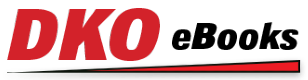Reading your first ebook on iPad or iPhone
This article describes how to use a Adobe Digital Editions free ebook reading app to download your ebooks on your iPad or iPhone.
Get Adobe Digital Editions App
First you will need to have Adobe Digital Editions App on your iOS device. Adobe Digital Editions is a free app that can be found on the Apple App Store.
Download Adobe Digital Editions App
Important Note:
- Make sure that you have an Adobe ID
- You must authorize the Adobe Digital Editions app with your Adobe ID.
Create an Adobe ID:
If you have previously created an Adobe ID to download and read eBooks with Adobe Digital Editions on your desktop computer, you already have an Adobe ID you can use to authorize the Adobe Digital Editions app.
- Create an Adobe ID at the following link:
https://helpx.adobe.com/manage-account/using/create-update-adobe-id.html - If you forgot your Adobe ID password, see the following link:
https://helpx.adobe.com/x-productkb/global/account-password-sign-help.html
Authorize Adobe Digital Editions App with your Adobe ID:
Before you download an eBook to Adobe Digital Editions, you must authorize the app with your Adobe ID.
Please note: You will only need to authorize the Adobe Digital Editions app with your Adobe ID once. After this has been done, you will only need to tap Download any time you wish to download and read an eBook on your device.
To Authorize the App:
- Open the Adobe Digital Edition app from your device's applications menu.
- Tap the Settings menu icon in the upper-left and tap Settings.
- Tap Authorize and enter your Adobe ID and password in the fields provided.
Note: Leave the default eBook Vendor selected as Adobe ID. - Tap Authorize.
Download eBooks:
Open https://www.dkoebooks.com on your iPad or iPhone.
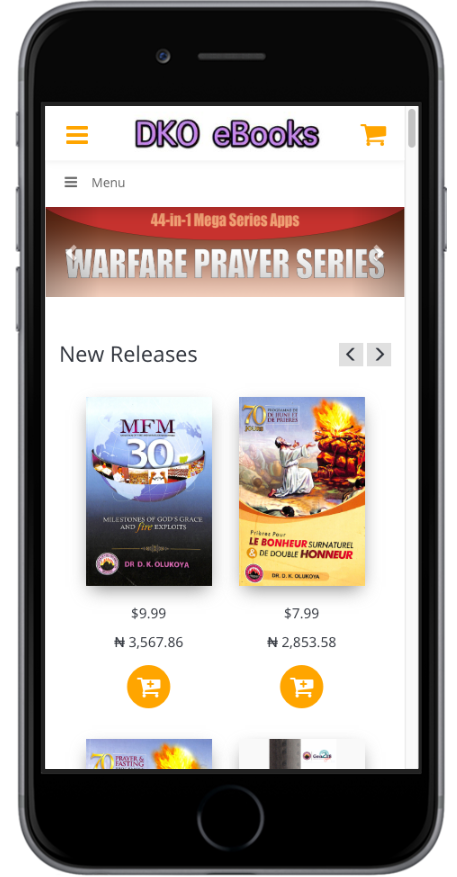
Login using your login credentials (email and password).
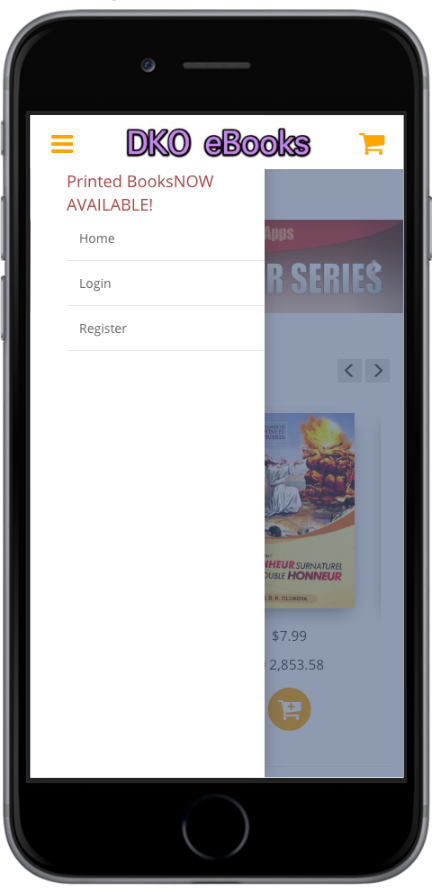
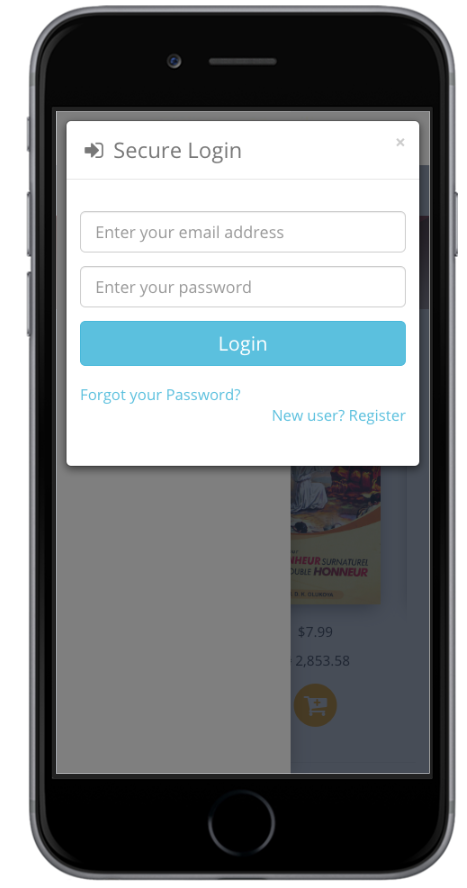
Click on My Bookshelf.
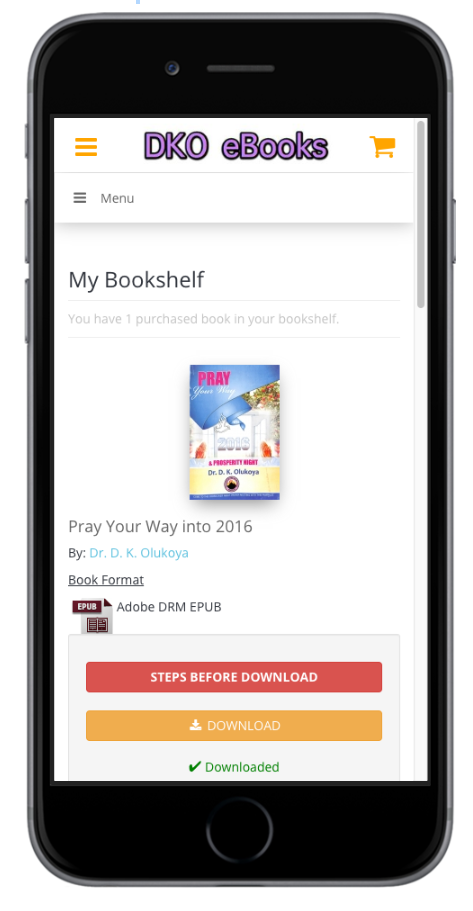
Click on Download button of your purchased ebooks available on My Bookshelf page. It will download .acsm file.

Open .acsm file it will start Adobe digital Edition app automatically