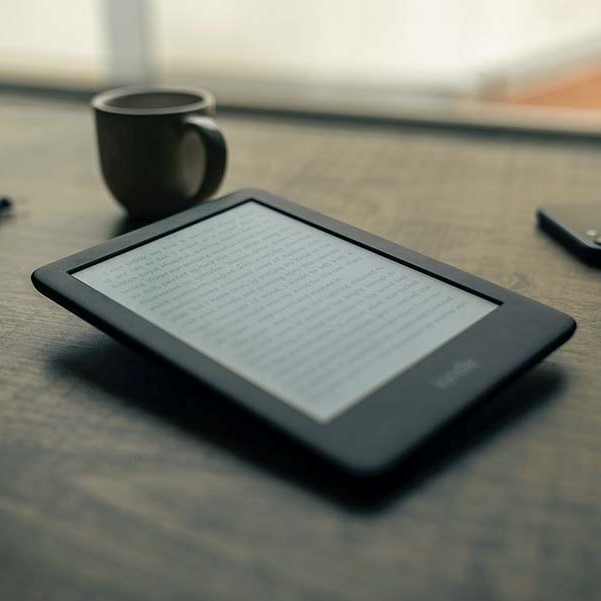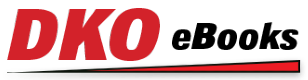List of important steps. Get ready before your purchase.
1. Download and Check the relevant Reading Software on your device: Know the way(s) you wish to read an ebook. We recommend that you have Adobe Digital Editions (ADE: Adobe Digital Editions)'s latest edition to read Ebooks purchased from this portal. Please note that ADE works equally well across the reading platforms - Windows, Mac, iPhone/ iPad, and Android.
If you are reading on an Apple iPad/ iPhone, you could use iBook with equal ease. However, please note that Adobe Digital Editions works well on Apple devices also.
2. Obtain a valid Adobe ID and Authorize the Reading Software: Since the ebooks would be encrypted when you download them, you need a valid ID (Adobe ID: https://account.adobe.com/) to authorize the reading software (ADE) on your device.
3. Purchase & Download: Purchase your eBook and click on the download link. If your authorized reader software is open on your device, book will be downloaded and automatically opened for your reading.
4. Re-downloading from your "My Bookshelf": If you did not download earlier or if you are re-downloading the purchased ebook, please ensure that your reader software is duly authorized as described at the Step #2, using the same user-id that you have used to authorize it earlier.

Important Links...Get your Adobe ID.
Adobe ID:
* Adobe ID: https://account.adobe.com/
EPUB Format eBooks:
* Reading Software: https://www.adobe.com/in/solutions/ebook/digital-editions/download.html
Your iPhone and iPad would already be loaded with a software reader (iBook).
If you are reading on an Apple iPad/ iPhone, you could use iBook with equal ease. However, please note that Adobe Digital Editions works well on Apple devices also.
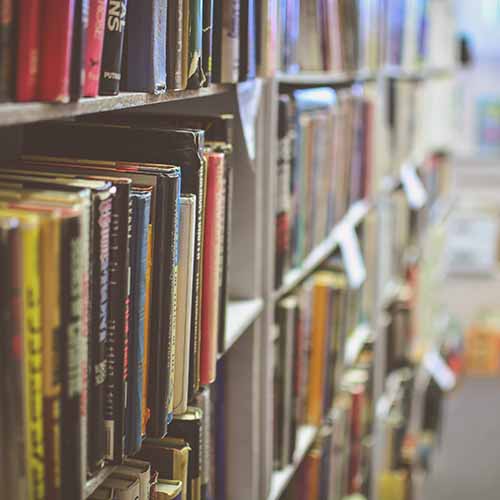
Once again, read the above instructions carefully...to avoid errors.
Buying your first eBook is a welcome move. You're keeping up pace with times and seeking more productivity from your mobile devices. However, it may be good to follow the instructions provided above that you must read and act upon before you purchase an eBook.
How do I install and authorize Adobe Digital Editions?
You may like to visit this page for Step-by-Step to Download and Activation of Adobe Digital Editions.
Troubleshoot activation errors in Adobe Digital Editions
...Managing your ADE activation:
When you activate Adobe Digital Editions, do you receive an error? If so, try the solutions on this page to resolve the issue. Troubleshoot activation errors in Adobe Digital Editions